 |
|
 |
| |
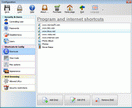
Bulletproof Public PC is a comprehensive solution you can use to produce public PC and kiosk desktop terminals that are intended to work without supervision. Completely disable access to the local files and give the full access to the necessary applications only. Create a PC workstation to be used safely under an uncontrolled public environment and prevent your workstations from damaging and cluttering. Control access to the applications installed on your PC workstations; allow using Internet Explorer, for instance, and disable all other software. Bulletproof Public PC is good for public libraries, Internet cafes, online terminals and in-store kiosks. Bulletproof Public PC has a lot of custom features you can use to fine-tune access to a locked desktop. User profiles and time-locked codes are also supported to allow selected users to access workstation for a given period of time only. This software has a very easy-to-use user interface.
 More Info
|
Download
|
Screen Shots
|
Purchase More Info
|
Download
|
Screen Shots
|
Purchase
|
|
 |
 |
 |
| |
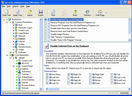
PC Security Tweaker is a security tweaking utility you can use to tweak Windows-based computers. It is compatible with all Windows versions and lets you control which users are allowed to access your PC and the level of access each user may have. You can choose to tweak access to lots of Control Panel applet functions, including Display, Network, Passwords, Printers, System, Add/Remove Programs, etc. You can enforce users to use separate system profile folders and provide them with their own custom shell folders such as Desktop, Start Menu, Favorites, My Documents. Additionally, by tweaking, you can: disable selected Start Menu items, lock and protect disk drives in My Computer, disable the DOS and command prompt, interruption boot keys, real DOS mode, Registry editing, taskbar, task manager, and network access, hide desktop icons, and much more. You can password-protect Windows and restrict users to running specific applications only. Security tweaks can be applied universally or just to specific users. This software also lets you tweak Internet Explorer to secure web browsing.
 More Info
|
Download
|
Screen Shots
|
Purchase More Info
|
Download
|
Screen Shots
|
Purchase
|
|
 |
 |
 |
| |
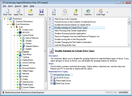
Lock My Computer is a powerful desktop security solution for personal or publicly accessible computers running the Windows Operating Systems. It disallows unauthorized changes to various settings of the Windows system, such as Control Panel, Desktop, Local Security Policies, Outlook Express account settings, and many more others. It can disable access to local hard disks, Floppy, CDROM, and removable drives or make them read-only. By locking and hiding or making read-only of programs, files, and folders, Lock My Computer can prevent them from being launched, modified or deleted. Lock My Computer supports creating unlimited number of user accounts with each one has his own password and protection list. Additional features include password protected launching and uninstallation of itself, preventing malicious changes on the Internet Explorer, step by step easy-to-use security configuration wizard, export/load security profile, and supports for all formats of FAT/FAT32/NTFS.
 More Info
|
Download
|
Screen Shots
|
Purchase More Info
|
Download
|
Screen Shots
|
Purchase
|
|
 |
 |
 |
| |
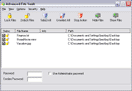
Hide or password-protect any file instantly by clicking on it. Advanced File Vault works with all file types including pictures and movies. Once a file is locked or hidden, it is completely encrypted and none of its contents can be viewed. To lock a file or folder, simply right-click on it and select the lock option. Extremely easy to use. Online help is also available. This software offers the following features: lock/encrypt/hide any file with a few clicks; easy-to-use user interface; military-grade encryption.
 More Info
|
Download
|
Screen Shots
|
Purchase More Info
|
Download
|
Screen Shots
|
Purchase
|
|
 |
 |
 |
| |
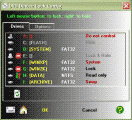
The program can be used to restrict read or write access to removable media devices such as CD, DVD, floppy, flash and USB drives. You can also restrict access to partitions of hard disk drives. You are given two choices when you secure your data: you can hide your devices or lock access to them. Access password has to be entered to gain access to the devices back. This software will never endanger your protected data. If you lose or forget your password, you'll never lose your data stored on the protected media. Moreover, it works much more faster than any other software using cryptooperation mechanisms. The main purpose of the program is to restrict an ability of copying data between removable media and hard disk drives. You can also deny access to the media itself. This program also allows you to avoid many of headaches connected with unauthorized software installations from any removable media and it prevents data leaks through removable media.
 More Info
|
Download
|
Screen Shots
|
Purchase More Info
|
Download
|
Screen Shots
|
Purchase
|
|
 |
 |
 |
| |
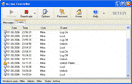
Access Controller is a desktop locking security utility you can use to protect your desktop when you are not near your PC. To activate protection, define a password in Options, and select the Lock command. Password protection can be automatically activated on boot or with a click of an icon in the system tray. You can also log access attempts and enforce a custom background image. Access Controller supports a simple messaging system to allow your visitors to leave short messages on your locked desktop. Access Controller gives you two locking methods: with hiding your desktop and using a screen saver; and without hiding to allow others to see what is happening on your desktop. The second method is good for showrooms where you need to demonstrate something to your customers.
 More Info
|
Download
|
Screen Shots
|
Purchase More Info
|
Download
|
Screen Shots
|
Purchase
|
|
 |
 |
 |
| |
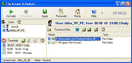
Protect your files from being executed, viewed, changed and deleted with File Access Scheduler. This software will automatically enable a chosen protection based on currently logged-in user, current time and the schedule you specify. By using this software it is quite easy to disable Internet access, certain games and other software applications during certain periods of time (working hours, for example). You can allow using different sets of applications in different time windows for different users to ensure that only business applications are used by employees or kids during working hours and the games are played only at leisure. It means that you can easily limit gaming and chatting activities to a certain extent set and enforced by you.
 More Info
|
Download
|
Screen Shots
|
Purchase More Info
|
Download
|
Screen Shots
|
Purchase
|
|
 |
 |
 |
| |
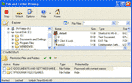
File and Folder Privacy is a system security utility you can use to password-protect or hide your files and folders with a click of mouse. The program will always prompt to enter your access password when protection is enabled and a user is trying to access a protected file or folder. The protected file or folder will become accessible only is a valid password is entered. The program supports Windows Explorer integration and upon installation creates easily accessible menu items in the context menu of Windows Explorer. User interface of the program is very easy-to-use and a very nice documentation is available.
 More Info
|
Download
|
Screen Shots
|
Purchase More Info
|
Download
|
Screen Shots
|
Purchase
|
|
 |
 |
 |
| |
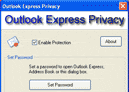
Outlook Express Privacy lets you control access to Outlook Express and its email message database. When you enable protection, the program disables access to the message database and address book files. As a result, when you open Outlook Express or Windows Address Book, a password will be asked for authentication. Outlook Express and Windows Address Book will become accessible only if a correct password is entered. This software can be used to prevent your email data from being stolen or damaged by unauthorized users.
 More Info
|
Download
|
Screen Shots
|
Purchase More Info
|
Download
|
Screen Shots
|
Purchase
|
|
 |
 |
 |
|
|